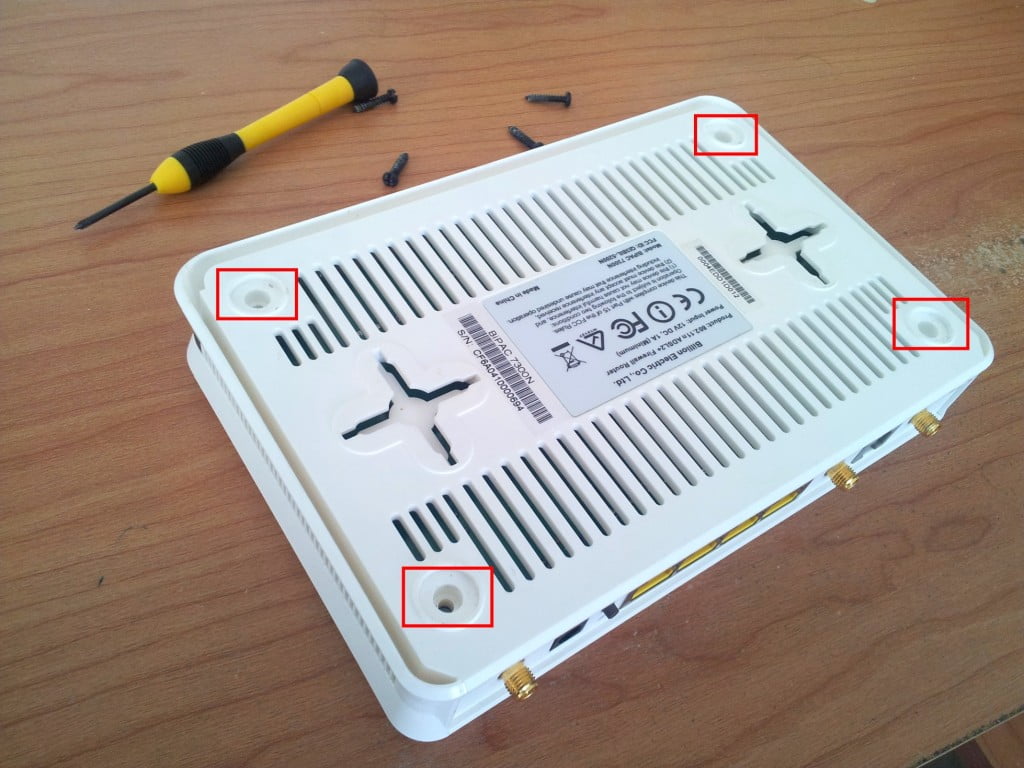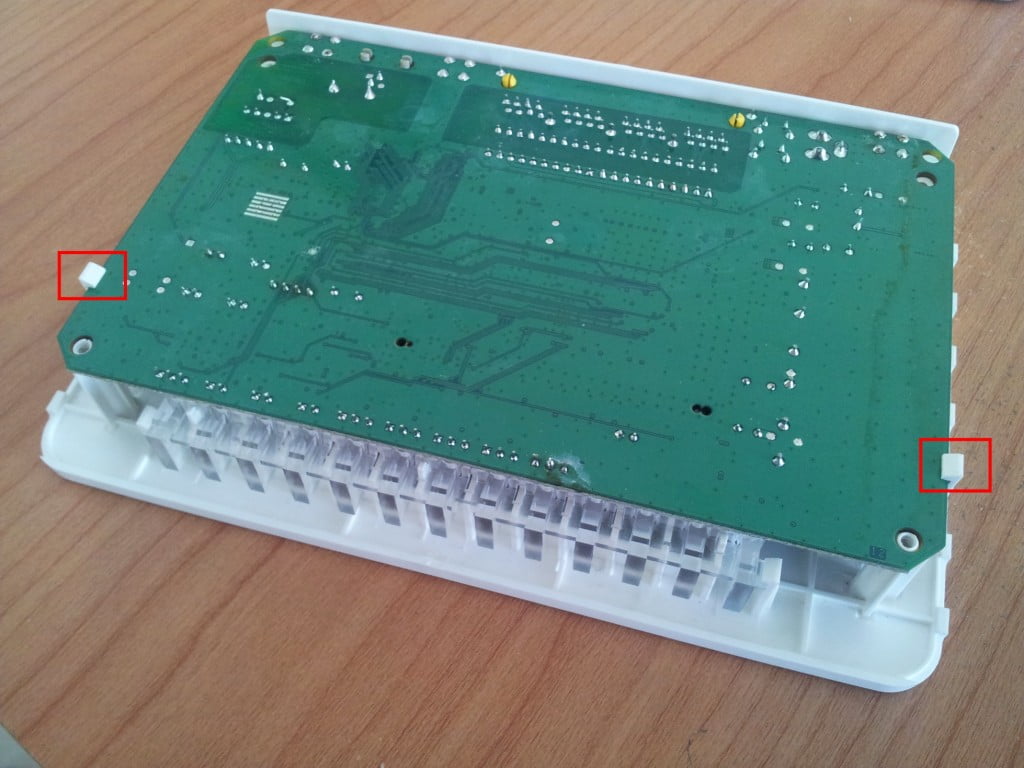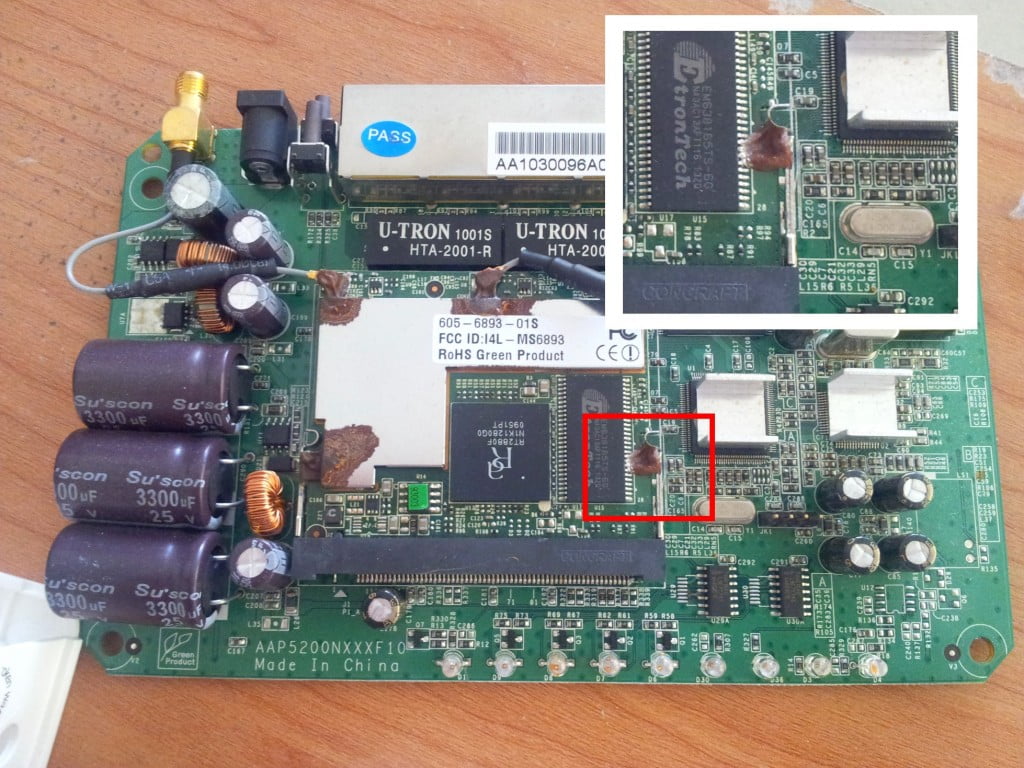Wireless Access Point Not Working
Recently the wireless access point on my Billion 7300N modem / router failed.
Having checked and verified that the wireless settings in the router config were correct. I turned to Google….
Solution
I came across a potential solution in the following Whirlpool support forum post http://forums.whirlpool.net.au/archive/1932455. The issue stems from poor manufacturing processes and appears to affect numerous Billion router models.
The solution is to open up the modem / router and remove the excess flux spread across the pins on the internal wireless card. I carefully used a small screw driver to scrape away the solder and then used some alcohol to clean the surface. I then turned it back on and ta-da like magic, the wireless access point worked again.
It’s certainly worth a try before you spend your hard earned money on a new modem / router!
- GitHub Actions Exam Study Guide - 14th February 2025
- Solved: Build Errors Not Showing in VS 2022 - 21st November 2024
- How To: Configure VSCode to Trust Self-Signed Certs - 16th August 2024