Problem
Blazor is an exciting new technology for .NET developers that enables us to leverage our core strengths by writing most of the code in C# and minimising the need to write JavaScript code.
While working on a Blazor WebAssembly solution that used Steve Sanderson’s BlazorInputFile solution I came across an unusual issue where the “No File Chosen” text would not change and the selected filename did not appear even though a file had already been selected.
Hmmmm … what’s going on here?
Solution
After a bit of head scratching I decided to look more closely at the BlazorInputFile source code and eventually isolated the issue down to the following inputfile.js JavaScript code.
componentInstance.invokeMethodAsync('NotifyChange', fileList).then(function () {
//reset file value ,otherwise, the same filename will not be trigger change event again
elem.value = '';
}, function (err) {
//reset file value ,otherwise, the same filename will not be trigger change event again
elem.value = '';
throw new Error(err);
});
I ended up applying the following code fix to the inputfile.js file in my local solution. Viola! the issue did not occur anymore after retesting it across multiple web browsers including Firefox, Chrome and Edge Chromium, it worked as expected.
componentInstance.invokeMethodAsync('NotifyChange', fileList).then(function () {
//reset file value ,otherwise, the same filename will not be trigger change event again
elem.value = elem.value + '_';
}, function (err) {
//reset file value ,otherwise, the same filename will not be trigger change event again
elem.value = elem.value + '_';
throw new Error(err);
});
Final Thoughts
Well I hope the above fix has worked for you. If not, feel free to share any alternative solutions you have found in the comments below to help others out there.
Happy blazor-ing 🙂
- Solved: Filename too long for Git - 18th April 2025
- GitHub Actions Exam Study Guide - 14th February 2025
- Solved: Build Errors Not Showing in VS 2022 - 21st November 2024

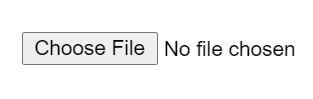
Thank you!!!