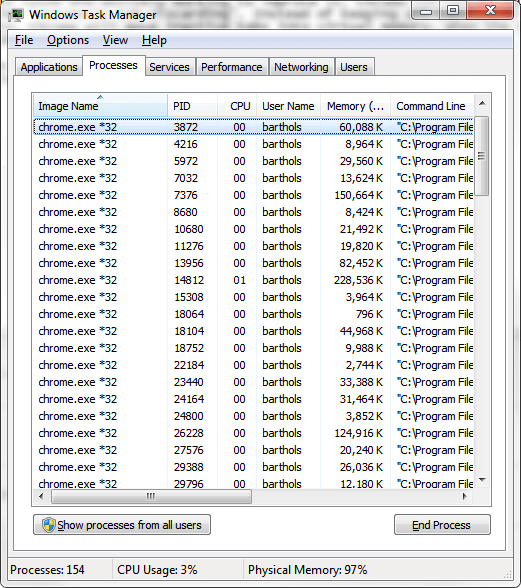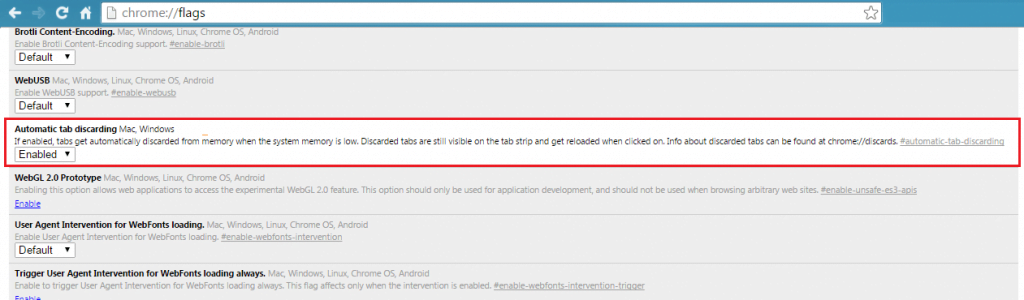Each tab in Google Chrome runs as a separate system process. While this high level of isolation provides great performance and improves security. The downside is that it tends to eat a lottttt of system memory. Not such a great thing when I’m running dev virtual machines on my local machine.
The Chrome team are aware of this and are actively working to improve it. Chrome has an experimental feature that can be enabled called Automatic tab discarding. Instead of keeping all tabs (active and inactive ones) in physical memory, Chrome will move inactive tabs into virtual memory. When the tabs later become active, they will be loaded back into physical memory.
Chrome will automatically determine if a tab should be suspended based on a number of metrics. You can view the status of your tabs here – chrome://discards/
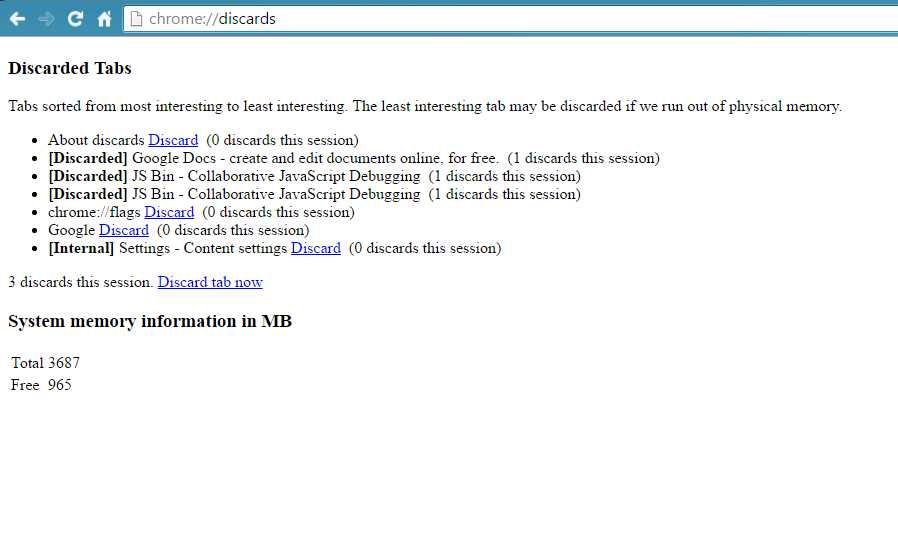
- Solved: Filename too long for Git - 18th April 2025
- GitHub Actions Exam Study Guide - 14th February 2025
- Solved: Build Errors Not Showing in VS 2022 - 21st November 2024