To identify the Web Parts in your SharePoint environment, you can use the built-in SharePoint Maintenance Mode function.
To open SharePoint in Maintenance Mode,
- Navigate to the SharePoint page you want to inspect.
- Modify the site URL. Append the text “?contents=1” to your URL and press ENTER.
For example, if your SharePoint site URL is http://mysharepointsite/sites/site1.aspx then modify it to http://mysharepointsite/sites/site1.aspx?contents=1 This will open SharePoint in Maintenance Mode and will display a list of Web Parts on your page along with it’s Type.
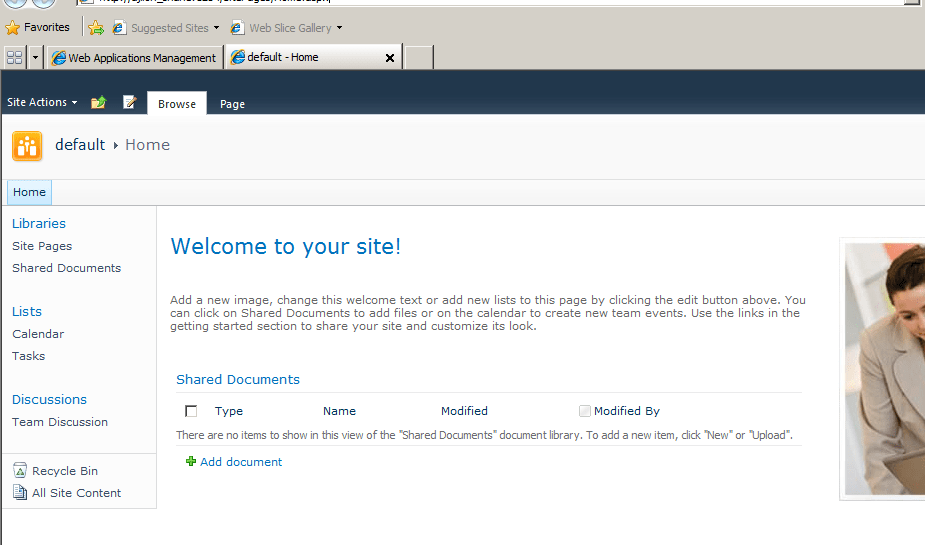
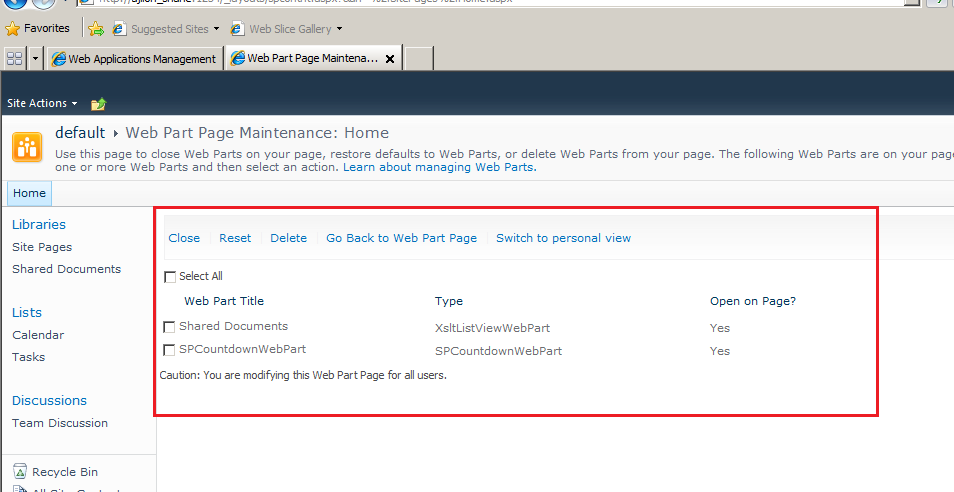
Latest posts by Shane Bartholomeusz (see all)
- GitHub Actions Exam Study Guide - 14th February 2025
- Solved: Build Errors Not Showing in VS 2022 - 21st November 2024
- How To: Configure VSCode to Trust Self-Signed Certs - 16th August 2024
