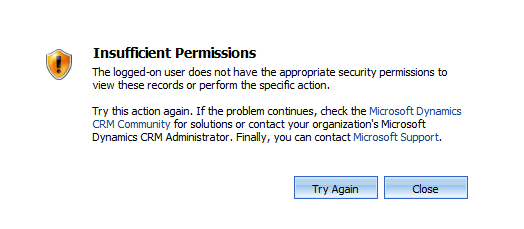Problem
Recently we encountered an issue in our CRM 4.0 environment whereby a user could not login to CRM even though they had adequate permissions. Instead they received the below error.
Insufficient Permissions
The logged-on user does not have the appropriate security permissions to view these records or perform the specific action.
Solution
We came across the solution thanks to Lazy Jeff. In short, the issue is caused by a corruption of the users profile.
To resolve the issue,
- Assign the user the System Administrator role.
- Verify that the user can login now.
- Then revoke the System Administrator role. The user should still be able to login to CRM.
Latest posts by Shane Bartholomeusz (see all)
- GitHub Actions Exam Study Guide - 14th February 2025
- Solved: Build Errors Not Showing in VS 2022 - 21st November 2024
- How To: Configure VSCode to Trust Self-Signed Certs - 16th August 2024