Problem
Parsing text can be somewhat tricky with Microsoft Power Automate or Azure Logic Apps. Recently I needed to strip out end-of-line characters (CR/LF) from a text string.
This task actually proved to be a bit more challenging than I had expected… However in this post I’ll share the solution that I found and ultimately ended up using.
Solution
The following expression will remove the end-of-line characters from text strings in your Power Automate or Azure Logic Apps workflow.
uriComponentToString(replace(uriComponent(<YOUR_TEXT_HERE>), '%0A', ''))
Example
To demonstrate this, we have a Power Automate workflow that does the following:
- Extracts the plain text from a text string containing HTML content.
- Writes the output to a text file.
- Writes the output to another text file, however in this file, the end-of-line characters are removed by using the above expression.
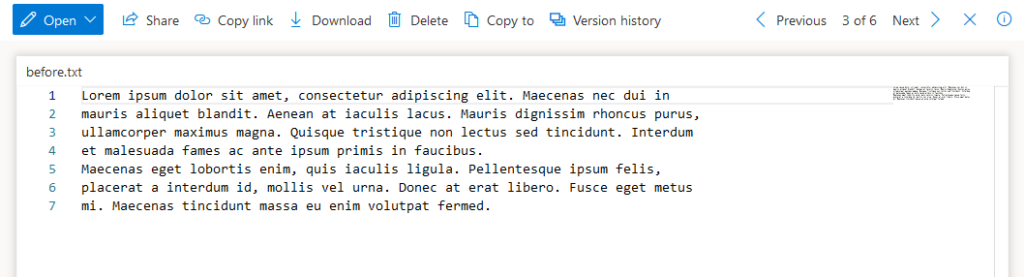
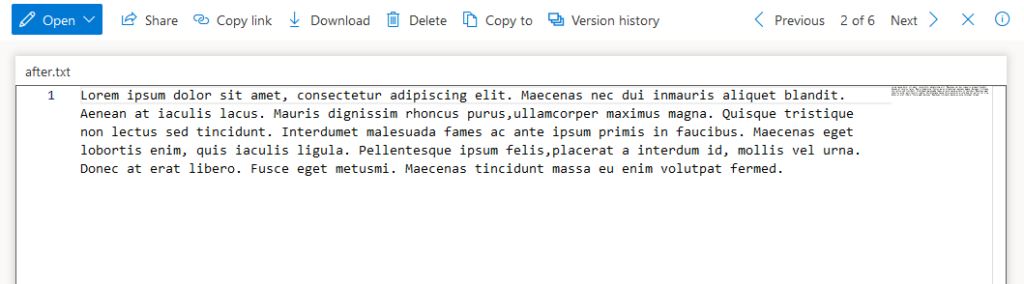
Final Thoughts
I hope this solution has helped you. If you find an alternative solution, feel free to post it below to help others out there.
Happy Power-Automating!
Latest posts by Shane Bartholomeusz (see all)
- Solved: Filename too long for Git - 18th April 2025
- GitHub Actions Exam Study Guide - 14th February 2025
- Solved: Build Errors Not Showing in VS 2022 - 21st November 2024
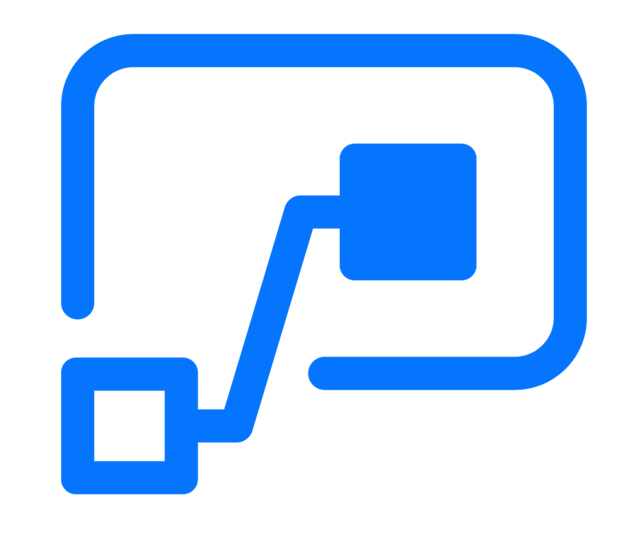
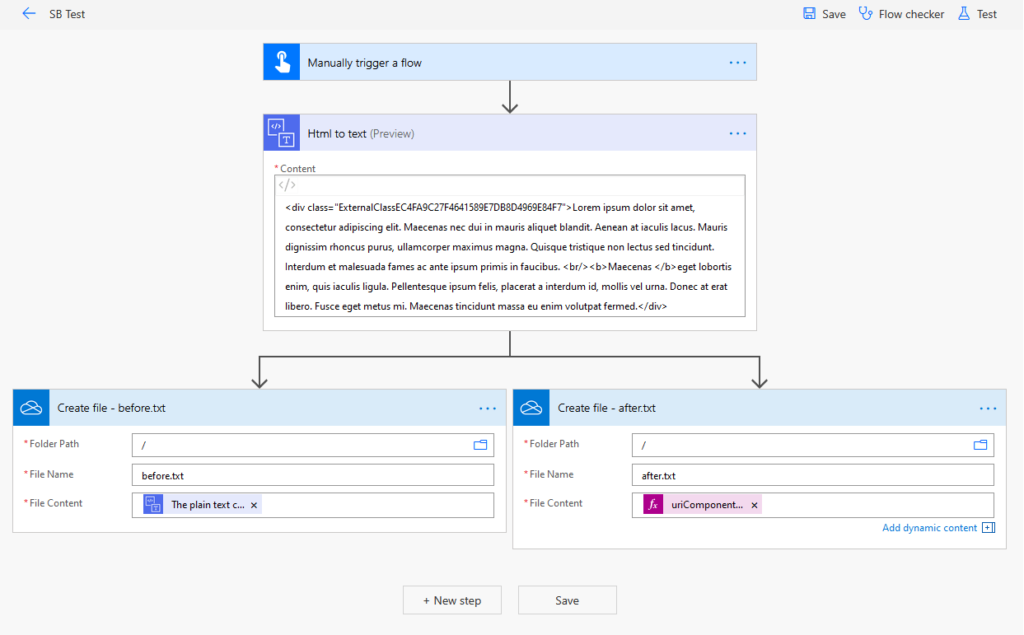
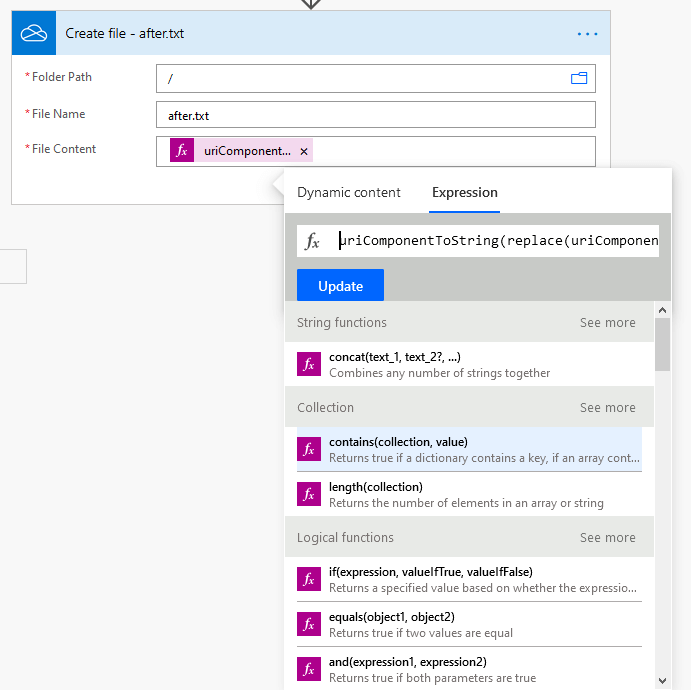
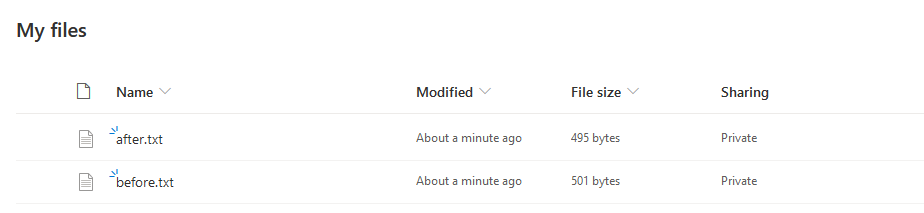
Hey Shane!
Look mate! I’m seriously grateful to you for this blog post.
I have been banging my head against the wall in the past ~3 hours.
You’ve saved my ass for real.
Thanks a lot, mate!
You are the man!
Keep rollin’!
Krisztian
hey Shane! i was looking for this solution when jira says no line breaks (/n) and this is exactly what i needed! you’re AMAZING dude!