Problem
Whilst trying to update a SharePoint Online List Item through Power Automate I noticed that I was unable to clear a Person field within a given List Item.
After some research it turns out that the Power Automate SharePoint Online connector currently does not support this operation when performing an ‘update’ operation.
In this post I’ll explain the solution that I found, and ultimately ended up using.
Solution
You can reset the Person field within the List Item by directly interacting with the SharePoint Rest API. Here’s how you do it…
Step 1.
First we need to get ListItemEntityTypeFullName value for the List Item which will be required in the next step when interacting with the API.
<SHAREPOINT SITE ROOT>/_api/web/lists/getbytitle(‘<LIST NAME>’)ListItemEntityTypeFullName
Step 2.
Add the ‘Send an HTTP request to SharePoint’ connector to your workflow. This connector will allow you to interact directly with the SharePoint API to reset the Person field.
URI: _api/web/lists/GetByTitle(‘TestList’)/items()
Headers:
Accept: application/json;odata=verbose
IF-MATCH: *
X-HTTP-Method: PATCH
Content-Type: application/json;odata=verbose
Body:
{
"__metadata": {‘type":""},
"fieldnameStringId":”,
"fieldnameId":-1
}
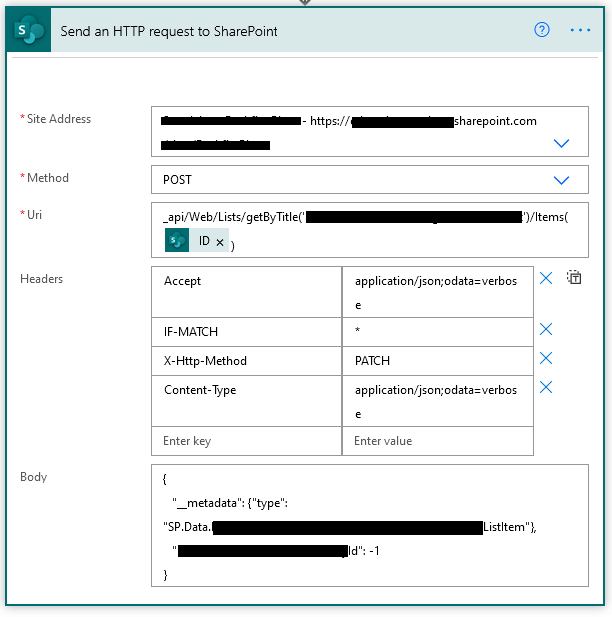
Final Thoughts
I hope this solution has helped. Should you find an alternative solution, feel free to post it below to help others out there.
Happy Power-Automating!
- Solved: Filename too long for Git - 18th April 2025
- GitHub Actions Exam Study Guide - 14th February 2025
- Solved: Build Errors Not Showing in VS 2022 - 21st November 2024
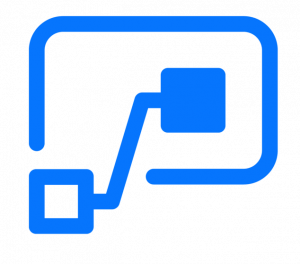
Cool thanks.
The url seems wrong in the text but your screenshot shows correct value for testing.
https://XXXX.sharepoint.com/sites/###SITENAME####/_api/web/Lists/GetByTitle('###LISTNAME###‘)/ListItemEntityTypeFullName
In the blog you omitted both “/web/” and haven’t removed the “$select=” as you have in screenshot. Thanks anyway 🙂 still it helped!
Hi Claudio, Good spot! It’s all fixed up now. Thanks 🙂