The Scenario
Ok so you’ve got a critical Production issue . You try to remotely connect to your Windows server using Remote Desktop and instead you get the following error – Ahhhhhh!
The terminal server has exceeded the maximum number of allowed connections
What do you do?
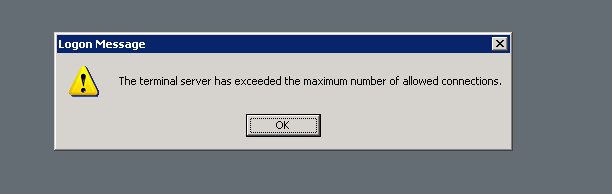
Solution
You can use the /admin switch to bypass the user connection limit.
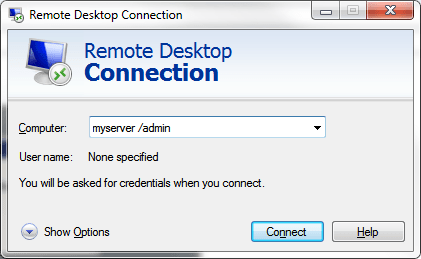
The /admin switch will give your session elevated rights – this will only work if you are a local server administrator. Administrative users do not count towards the user connection limit.
There’s a variety of other useful switches that I never knew about, so certainly worth having a look at!
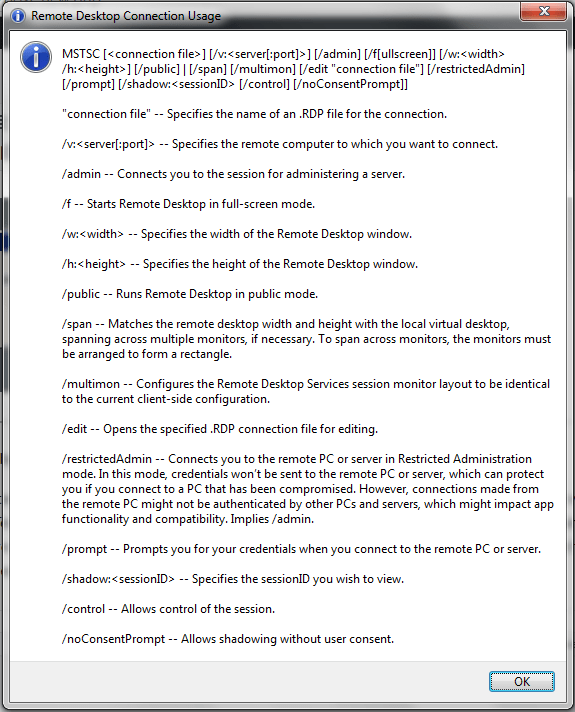
Latest posts by Shane Bartholomeusz (see all)
- Solved: Filename too long for Git - 18th April 2025
- GitHub Actions Exam Study Guide - 14th February 2025
- Solved: Build Errors Not Showing in VS 2022 - 21st November 2024