So what do you do if you come across this error in Visual Studio?
System.Security.SecurityException: Request for the permission of type ‘System.Web.AspNetHostingPermission, System, Version=2.0.0.0, Culture=neutral, PublicKeyToken=b77a5c561934e089’ failed.
The error typically occurs when you download files from an external source into your Visual Studio project. Windows will recognise the file came from an external source and restrict permissions.
You can resolve this by viewing the file Properties for the offending file in Windows Explorer and clicking the “Unblock” button.
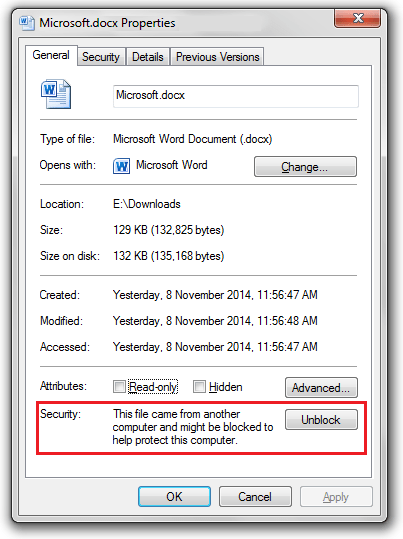
So what happens if you have lots of files and you need to do a bulk update? Well you can use the caspol.exe command line utility bundled with the .Net framework.
E.g.
C:\WINDOWS\Microsoft.NET\Framework\v2.0.50727\caspol.exe -m -ag 1 -url "c:\myaspnetproject\*" FullTrust -exclusive on
Latest posts by Shane Bartholomeusz (see all)
- Solved: Build Errors Not Showing in VS 2022 - 21st November 2024
- How To: Configure VSCode to Trust Self-Signed Certs - 16th August 2024
- Solved: GitHub Actions – HTTP 403: Resource not accessible by integration - 13th June 2024
Reblogged this on Dinesh Ram Kali..