The Problem
While trying to upgrade my Synology DS213J NAS from 4.3-3827 to 5.1-5004, I ran into the following error while using the automated update feature.
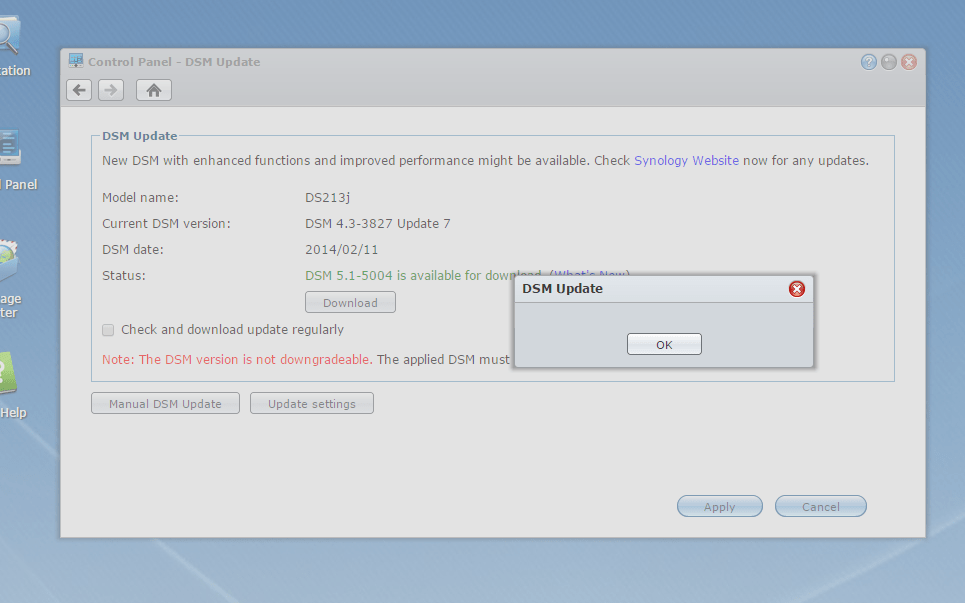
How do I solve it?
It turns out that I needed to upgrade to DSM 5.0 first before 5.1. I manually downloaded the DSM 5.0-4528 update from http://ukdl.synology.com/download/DSM/. Make you sure you select the correct *.PAT file applicable to your Synology unit.
I then opened the DSM Update manager screen and chose the “Manual DSM Update” option and selected the *.PAT file I downloaded.
Wait for about 5 – 10 minutes and great success!!! You’ve upgraded to DSM 5.0. You’ll then need to upgrade to DSM 5.1 using the standard auto update mechanism.
Latest posts by Shane Bartholomeusz (see all)
- GitHub Actions Exam Study Guide - 14th February 2025
- Solved: Build Errors Not Showing in VS 2022 - 21st November 2024
- How To: Configure VSCode to Trust Self-Signed Certs - 16th August 2024
