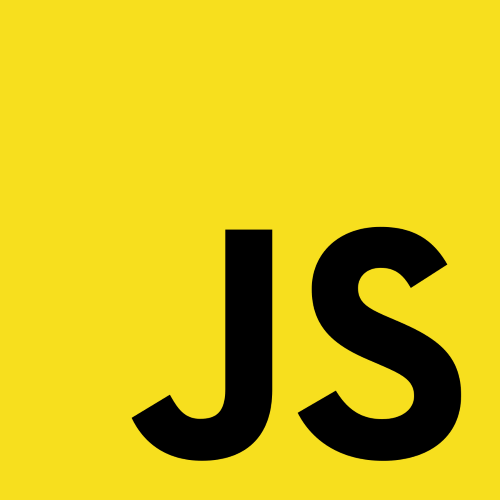Problem
Whilst working on a new Angular project I recently came across an unusual error when trying to build a new project generated through the Angular CLI.
In this post, I’ll explain how I resolved this issue.
Continue reading> ng build
√ Browser application bundle generation complete.
An unhandled exception occurred: Transform failed with 1 error:
error: Invalid version: “15.2-15.3”
See “XXXXXX\angular-errors.log” for further details.