Problem
While trying to debug a new custom workflow plugin in my Dynamics 365 environment I encountered the below error.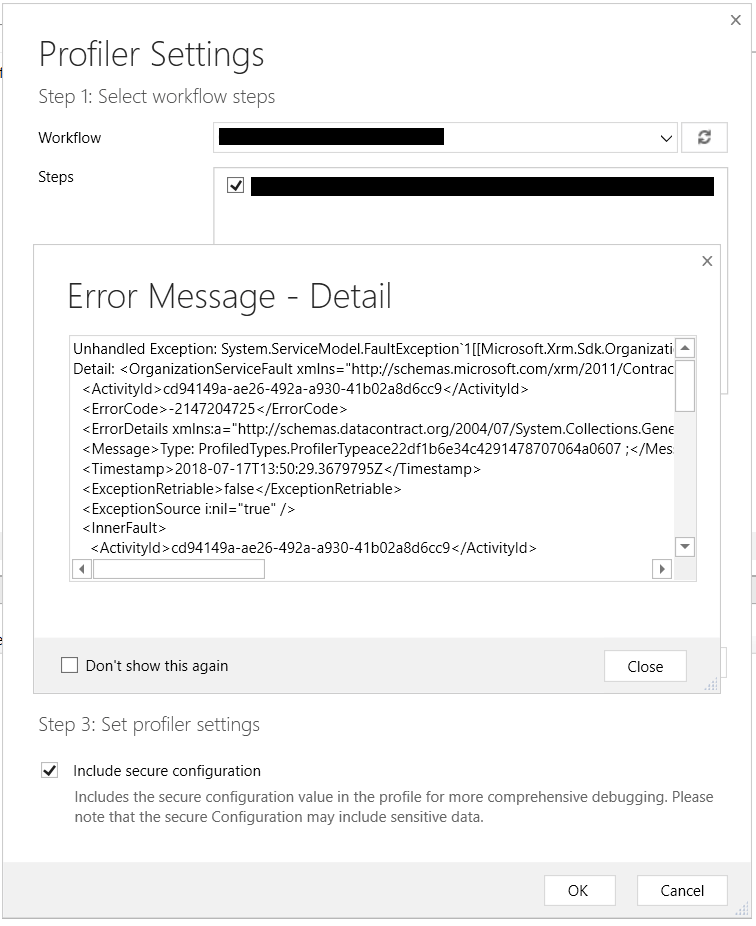
Unhandled Exception: System.ServiceModel.FaultException`1[[Microsoft.Xrm.Sdk.OrganizationServiceFault, Microsoft.Xrm.Sdk, Version=8.0.0.0, Culture=neutral, PublicKeyToken=31bf3856ad364e35]]: Type: ProfiledTypes.ProfilerTypeace22df1b6e34c4291478707064a0607 ;
Detail:
c823fdbf-9ca2-44d0-812d-326fb937e043
-2147204725
Type: ProfiledTypes.ProfilerTypeace22df1b6e34c4291478707064a0607 ;
2018-07-17T13:49:53.024167Z
false
c823fdbf-9ca2-44d0-812d-326fb937e043
-2147204725
Type: ProfiledTypes.ProfilerTypeace22df1b6e34c4291478707064a0607 ;
2018-07-17T13:49:53.024167Z
false
Server stack trace:
at System.ServiceModel.Channels.ServiceChannel.HandleReply(ProxyOperationRuntime operation, ProxyRpc& rpc)
at System.ServiceModel.Channels.ServiceChannel.Call(String action, Boolean oneway, ProxyOperationRuntime operation, Object[] ins, Object[] outs, TimeSpan timeout)
at System.ServiceModel.Channels.ServiceChannelProxy.InvokeService(IMethodCallMessage methodCall, ProxyOperationRuntime operation)
at System.ServiceModel.Channels.ServiceChannelProxy.Invoke(IMessage message)
Exception rethrown at [0]:
at PluginProfiler.Library.ProfilerManagementUtility.CreateWorkflowAssembliesAndTypes(CrmServiceClient service, ActivityAssemblyCompilerConfiguration configuration, Dictionary`2 types, OptionSetValue isolationMode, DateTime lastModified, IEnumerable`1 mappedAssemblies)
at PluginProfiler.Library.ProfilerManagementUtility.InstrumentWorkflowSteps(CrmServiceClient service, Guid workflowId, String keyFileName, CustomActivityStep[] workflowSteps)
at PluginProfiler.Library.ProfilerManagementUtility.EnableWorkflow(CrmServiceClient service, String overrideKeyFileName, Guid workflowId, Boolean persistToEntity, String persistenceSessionKey, Boolean includeSecureInformation, Boolean isContextReplay, CustomActivityStep[] workflowSteps)
at Microsoft.Crm.Tools.PluginRegistration.CommonControls.ProfilerSettingsViewModel.btnOk_Click()
Hmmmm strange …. so I tried reinstalling my custom assembly … no luck ….
Then I tried reinstalling the CRM Profiler but I encountered the below error when trying to uninstall it.
![]()
Unhandled Exception: System.ServiceModel.FaultException`1[[Microsoft.Xrm.Sdk.OrganizationServiceFault, Microsoft.Xrm.Sdk, Version=8.0.0.0, Culture=neutral, PublicKeyToken=31bf3856ad364e35]]: Solution dependencies exist, cannot uninstall.DependencyCount : 1
RequiredComponentObject details: Id : 3172f5bf-b8d4-4822-b6fe-96d5df0c4c0d, Type : Entity, ParentId : 00000000-0000-0000-0000-000000000000, DependentComponentObject details : ObjectName : , Id : 98d5a09a-f833-e711-810f-c4346bc4de40, Type : SiteMap, ParentComponentDisplayName :
Detail:
e3090a90-40d5-4f3a-802f-a1ce25fa2fbb
-2147160035
componentType
SiteMap,
Solution dependencies exist, cannot uninstall.DependencyCount : 1
RequiredComponentObject details: Id : 3172f5bf-b8d4-4822-b6fe-96d5df0c4c0d, Type : Entity, ParentId : 00000000-0000-0000-0000-000000000000, DependentComponentObject details : ObjectName : , Id : 98d5a09a-f833-e711-810f-c4346bc4de40, Type : SiteMap, ParentComponentDisplayName :
2018-07-17T13:52:40.8213287Z
false
e3090a90-40d5-4f3a-802f-a1ce25fa2fbb
-2147160035
Solution dependencies exist, cannot uninstall.DependencyCount : 1
RequiredComponentObject details: Id : 3172f5bf-b8d4-4822-b6fe-96d5df0c4c0d, Type : Entity, ParentId : 00000000-0000-0000-0000-000000000000, DependentComponentObject details : ObjectName : , Id : 98d5a09a-f833-e711-810f-c4346bc4de40, Type : SiteMap, ParentComponentDisplayName :
2018-07-17T13:52:40.8213287Z
false
Server stack trace:
at System.ServiceModel.Channels.ServiceChannel.HandleReply(ProxyOperationRuntime operation, ProxyRpc& rpc)
at System.ServiceModel.Channels.ServiceChannel.Call(String action, Boolean oneway, ProxyOperationRuntime operation, Object[] ins, Object[] outs, TimeSpan timeout)
at System.ServiceModel.Channels.ServiceChannelProxy.InvokeService(IMethodCallMessage methodCall, ProxyOperationRuntime operation)
at System.ServiceModel.Channels.ServiceChannelProxy.Invoke(IMessage message)
Exception rethrown at [0]:
at PluginProfiler.Library.ProfilerManagementUtility.UninstallProfiler(CrmServiceClient service)
at Microsoft.Crm.Tools.Libraries.OrganizationHelper.UninstallProfiler(CrmOrganization org)
at Microsoft.Crm.Tools.PluginRegistration.OrganizationControlViewModel.<>c__DisplayClass27.b__1b(Object o, DoWorkEventArgs e)
Solution
It turns out that the CRM Profiler had references to the Sitemap which had to be removed. The solution was to remove the Plugin-Profiles entry in the Sitemap.
Following this I was able to successfully uninstall/reinstall the CRM Profiler which ultimately solved my issue – I was able to finally debug my custom workflow plugin yay!
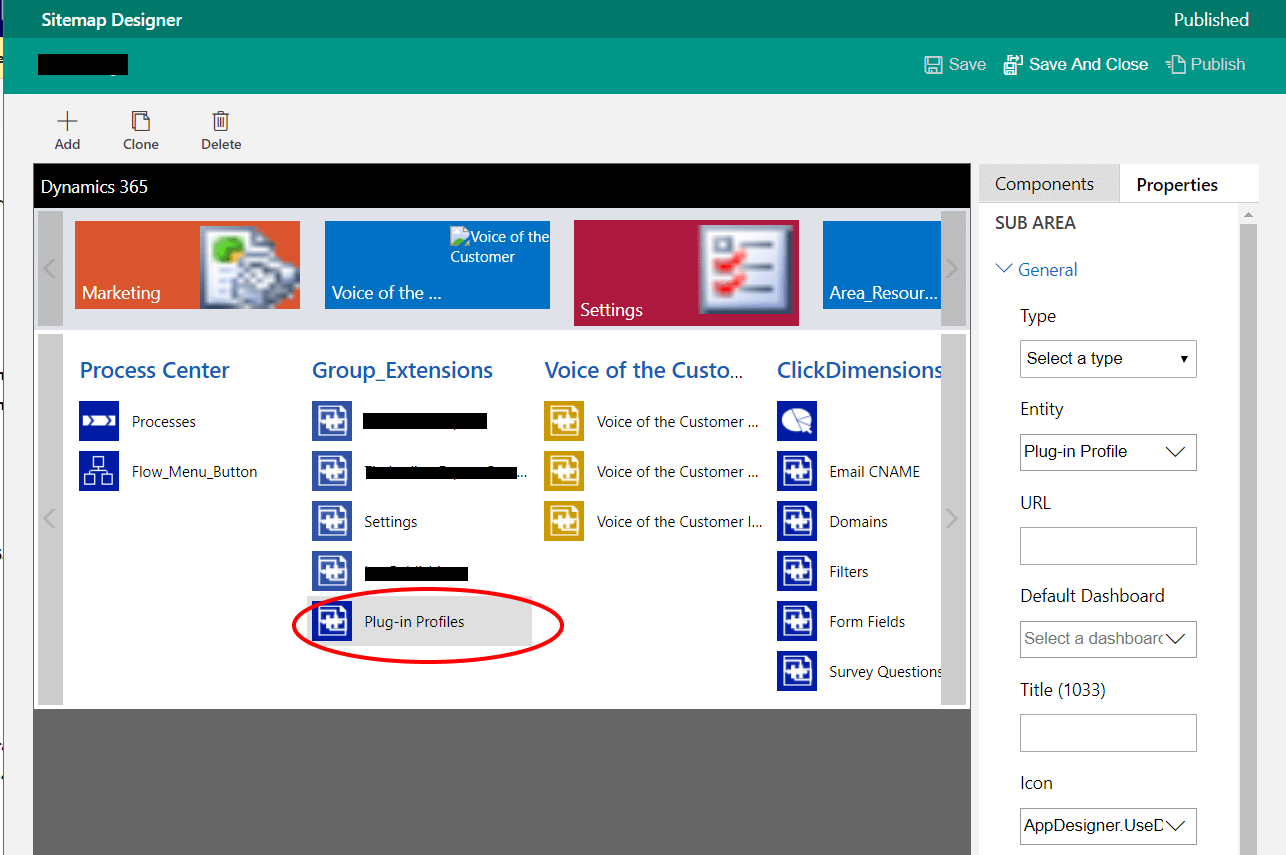
Latest posts by Shane Bartholomeusz (see all)
- Solved: Filename too long for Git - 18th April 2025
- GitHub Actions Exam Study Guide - 14th February 2025
- Solved: Build Errors Not Showing in VS 2022 - 21st November 2024
That solved my issue. Thanx.
It worked, superstar!
Thanks for your help. This post help me to resolve my issue
Thank you..it solved my issue too…