Overview
If you work JSON documents, I’m sure you’ve probably had to create a class file from a JSON string. Doing this manually can be a real pain in the proverbial, especially if you are working with a large JSON document. It can also be very error-prone. Therefore it’s best to automate this conversion.
In this post I’ll show you how to automatically generate a class file from a JSON string using a little known feature built into Visual Studio.
Solution
Visual Studio has a little known built-in feature that can automatically generate a class for you from a JSON string.
Here’s how to use it:
- Create an empty class where you want to insert the auto-generated code.
- Copy the JSON string into the system clipboard
- Click EDIT > PASTE SPECIAL > PASTE JSON AS CLASSES.
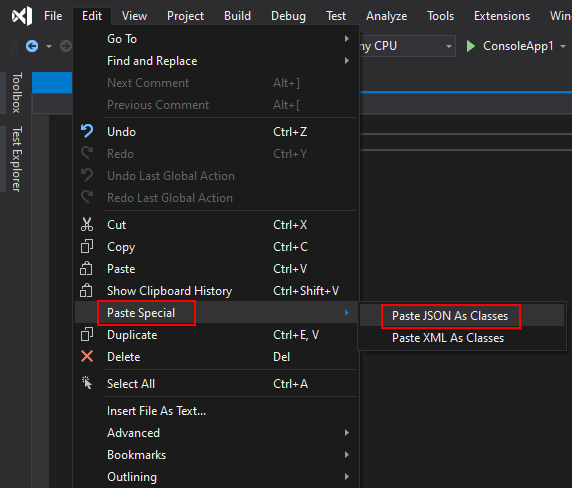
Demonstration
Lets say we are working with the following JSON string:
[
{
"name": "Molecule Man",
"age": 29,
"secretIdentity": "Dan Jukes",
"powers": [
"Radiation resistance",
"Turning tiny",
"Radiation blast"
]
},
{
"name": "Madame Uppercut",
"age": 39,
"secretIdentity": "Jane Wilson",
"powers": [
"Million tonne punch",
"Damage resistance",
"Superhuman reflexes"
]
}
]Visual Studio will generate the following code. Yep, it’s that easy!
public class Rootobject
{
public Class1[] Property1 { get; set; }
}
public class Class1
{
public string name { get; set; }
public int age { get; set; }
public string secretIdentity { get; set; }
public string[] powers { get; set; }
}Final Thoughts
Well I hope this quick tip has helped you out. If you have found another way to convert a JSON string to a class file, feel free to share it in the comments below.
Happy coding 🙂
- Solved: Filename too long for Git - 18th April 2025
- GitHub Actions Exam Study Guide - 14th February 2025
- Solved: Build Errors Not Showing in VS 2022 - 21st November 2024
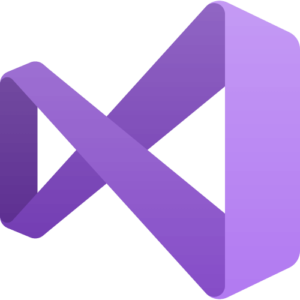


Leave a Reply