Overview
In 2024, GitHub announced that GitHub Certifications were generally available, offering a means to demonstrate knowledge and experience on the GitHub platform.
Having recently completed the GitHub Actions Certification, in this blog article I share my experience of sitting the exam, including, my study approach, the learning resources I used, tips for the exam, a useful mindmap containing key concepts, and much more!
What is the GitHub Actions Certification?
The GitHub Actions Certification will test your proficiency with using GitHub Actions to build and manage automated workflows in an enterprise environment.
This exam is intended for DevOps engineers, software developers, and IT professionals with pre-existing experience using GitHub Actions, including workflow creation, and CI/CD pipeline management.
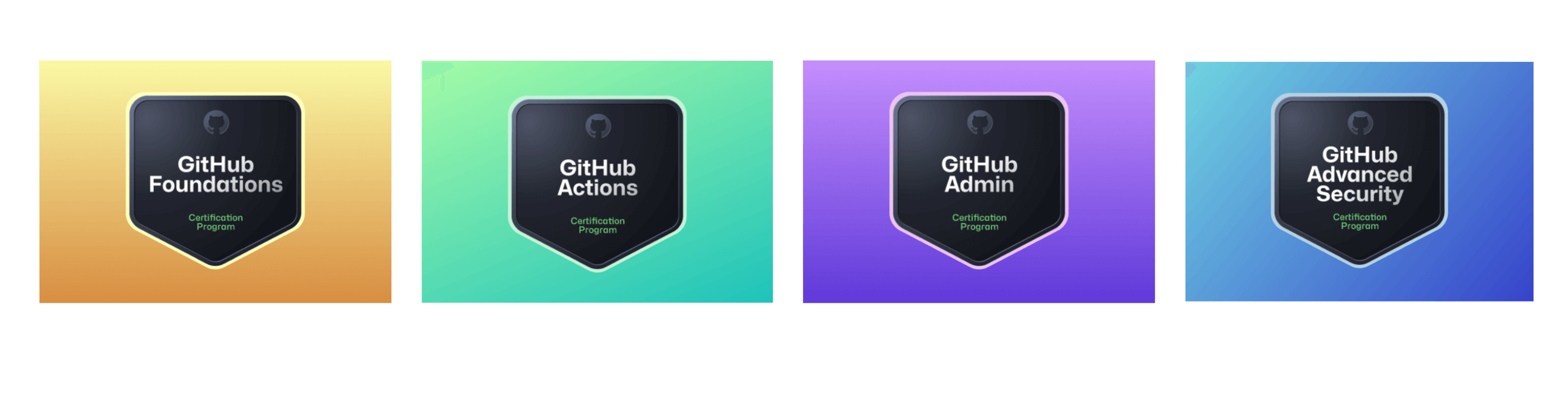
To complete the certification, you will need to pass a single exam. The exam will test you across the following key domains:
- Domain 1: Author and maintain workflows – 40%
- Domain 2: Consume workflows – 20%
- Domain 3: Author and maintain action – 25%
- Domain 4: Manage GitHub Actions for the enterprise – 15%
In my opinion, you should ideally have at least 6 months of real-world experience using GitHub Actions in an enterprise setting before sitting this exam.
My Exam Prep Strategy
My goal with this certification was not only to ‘pass’ the exam but to retain my newfound knowledge so that I could put it into practice. For this reason, I spent close to 3 months preparing for the exam.
My exam preparation strategy was as follows:
- Review the GitHub Actions exam course outline – github-actions-exam-preparation-study-guide
- Complete the Microsoft Learn self-paced online training – https://learn.microsoft.com/en-us/users/githubtraining/collections/n5p4a5z7keznp5
- Watch the free FreeCodeCamp training course on Youtube – https://youtu.be/Tz7FsunBbfQ?si=HoLxEznIAF0oPuoq
- Create a Mind Map containing the key exam concepts
- Review the GitHub Actions documentation
- Take mock exam questions to test my knowledge and assess my readiness for the exam
Study Resources
Official Certification Study Guide
The official GitHub Certification Study Guide outlines the key concepts covered in this exam. I recommend carefully reviewing it before-hand to ensure you are familiar with the topics covered in the exam.
For reference, the Certification Study Guide can be found at the bottom of the main certification page.
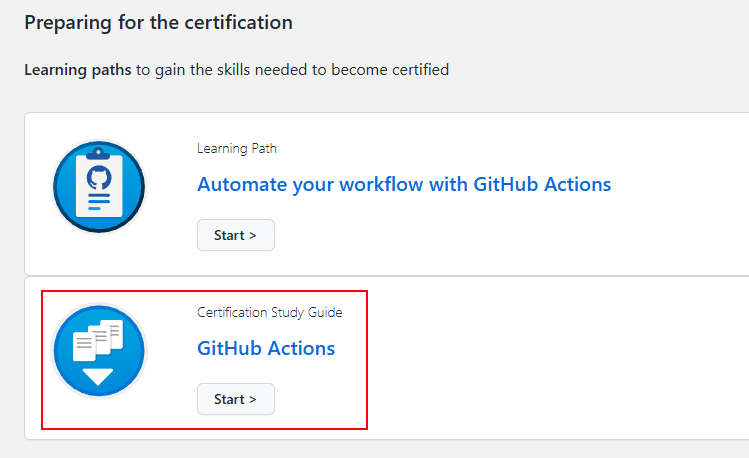
Microsoft Learn
Microsoft offers a free self-paced online learning path for the GitHub Actions Exam which is broken down into a number of learning modules that provide a high-level overview of some key concepts that you’ll need to know for the exam:
https://learn.microsoft.com/en-us/users/githubtraining/collections/n5p4a5z7keznp5
Note: You will not be able to pass the exam solely based on completing this course. Instead, it provides a starting point, rather than being a comprehensive learning resource.
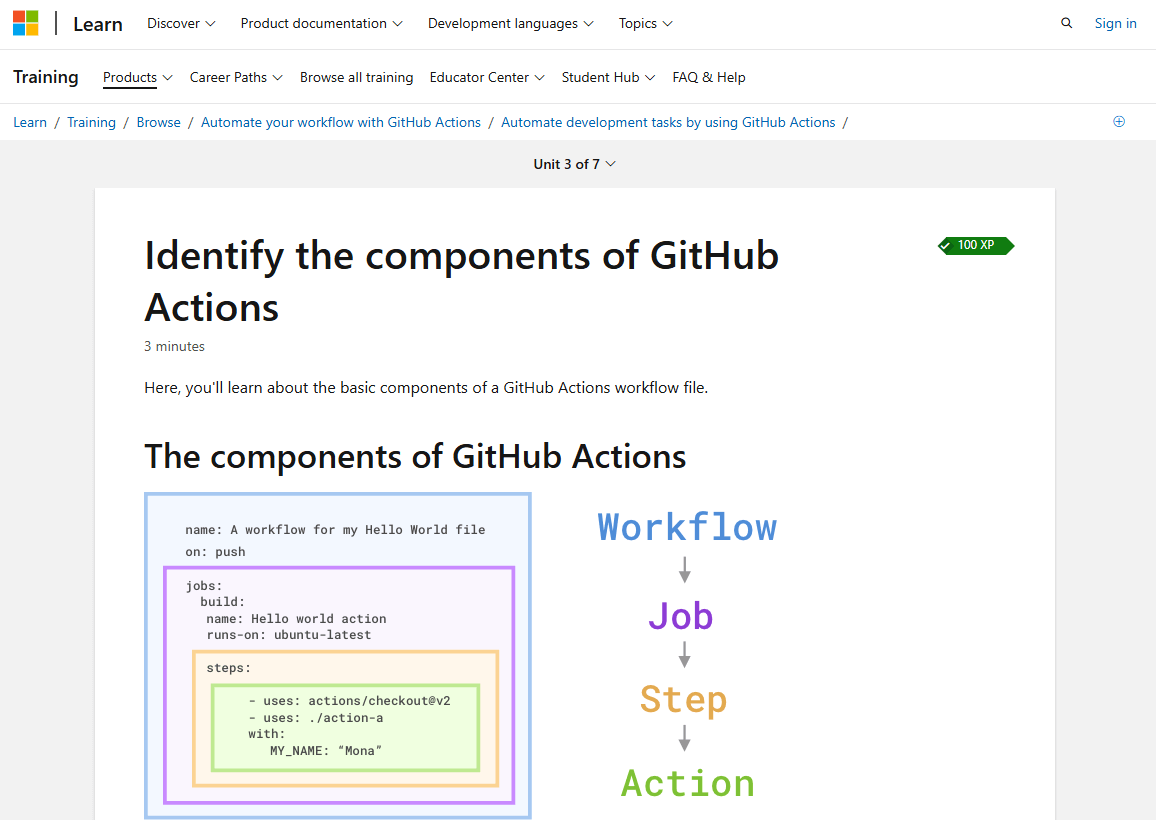
FreeCodeCamp – Youtube
FreeCodeCamp offer many great technical video training courses on Youtube, and luckily they also offer a course for the GitHub Actions certification.
You can find the video at the below link:
https://youtu.be/Tz7FsunBbfQ?si=HoLxEznIAF0oPuoq
Similar to above, this course provides a valuable starting point for understanding the key concepts. From there, you will need to undertake your own self-study.
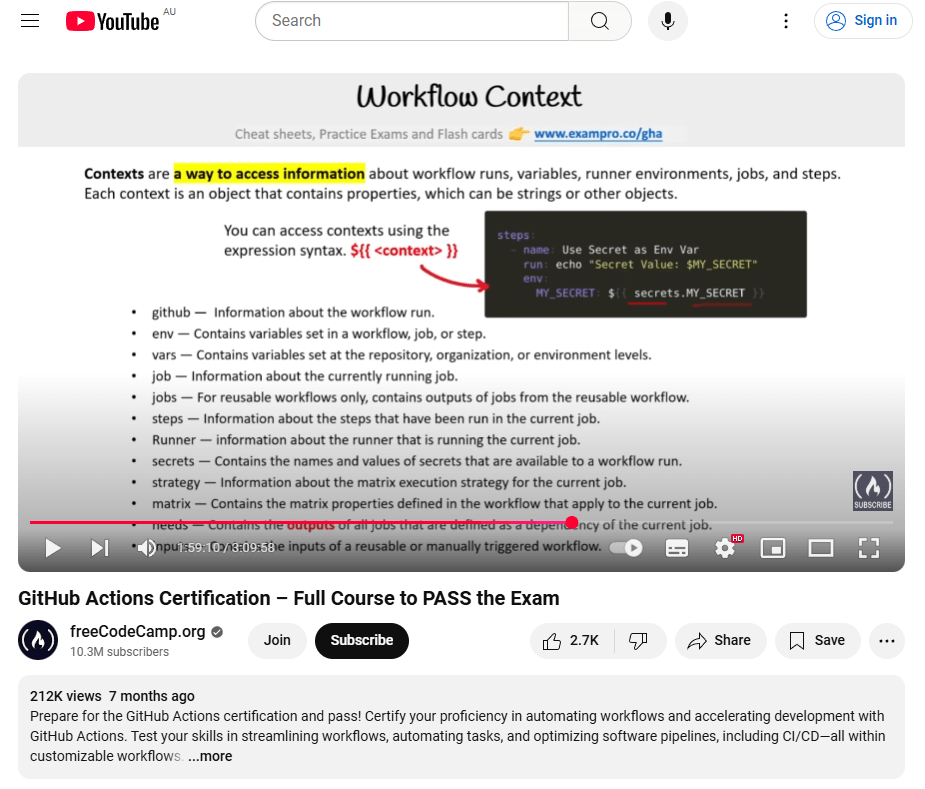
LinkedIn Learning
If you have a LinkedIn Learning subscription, I would also recommend checking out the official GitHub Actions certification video course.
https://www.linkedin.com/learning/github-actions-cert-prep-by-microsoft-press/introduction
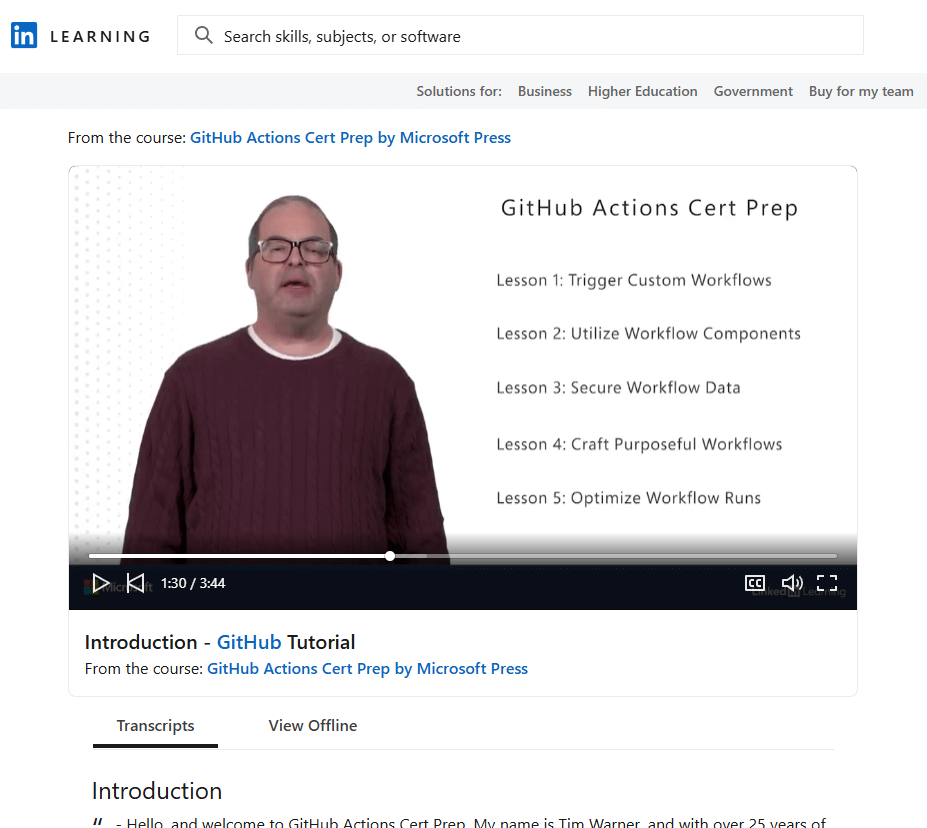
GitHub Docs
The GitHub Actions online documentation is an invaluable study resource, containing a wealth of detailed and highly relevant information for the exam. While there’s a lot of information to review, the content is super useful and well worth the effort. If I could only recommend one study resource, it would be this one!
GitHub Actions documentation – GitHub Docs
GitHub Packages documentation – GitHub Docs
Mind Mapping
Being a visual learner, I grasp concepts more quickly when they are presented in a visual format, such as in a diagram or video. For this reason, I created a Mind Map to organise the key concepts into a visual layout so that I could digest it more easily.
I used the FREE online mind mapping tool Coggle to create a comprehensive Mind Map of the key exam concepts. Periodically, I would review the mind map, and if I couldn’t remember a specific concept, then I would go back and review it again.
You can find my mind map below:
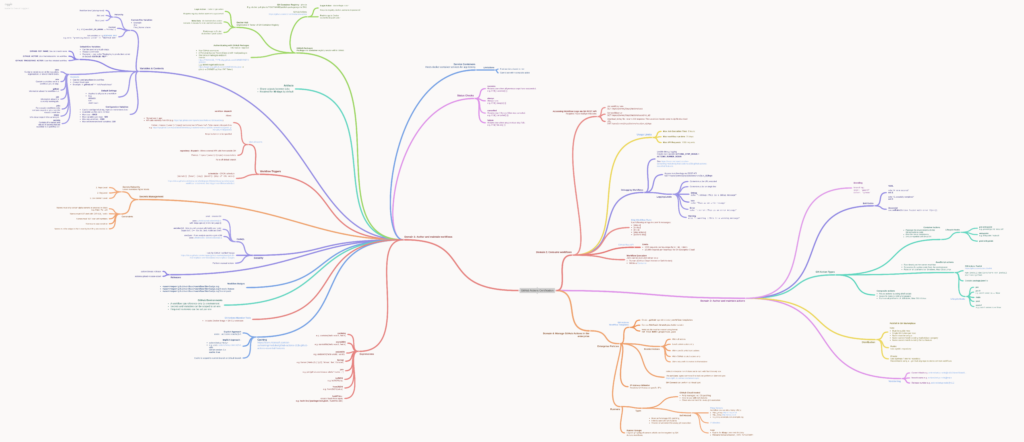
Mock Exam Practice Questions
Ghcertified (https://ghcertified.com/practice_tests/) is an open-source project created by Aleksander Fidelus that provides free mock practice GitHub exams.
It’s worth noting that these mock questions don’t replicate the ‘real’ exam questions, but will give you a sense of the exam structure and allow you to gauge your readiness before sitting the exam. It’s a great site!
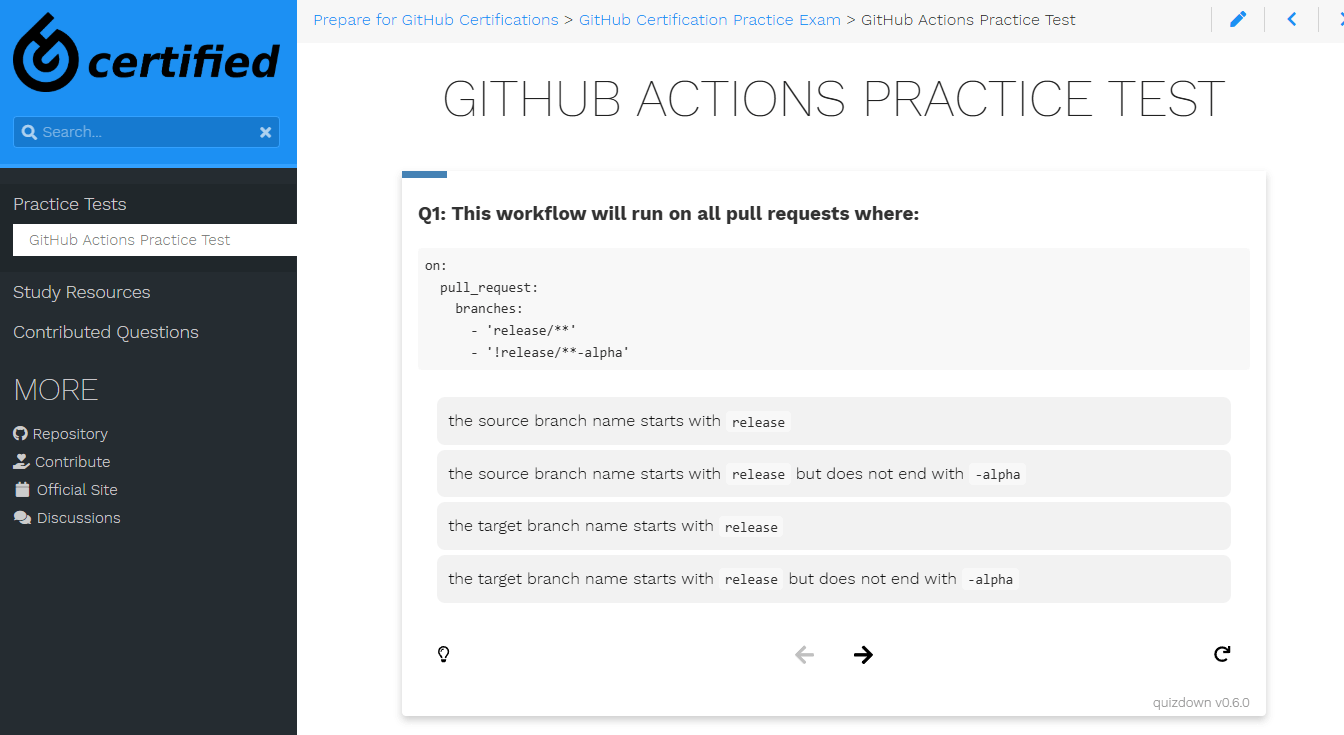
Booking the Exam
The exam can be booked through examregistration.github.com using your personal GitHub account. At the time of writing, the exam costs $99 USD.
You’ll have the choice of either taking the exam in-person or online proctored. In my case, I opted to take the online exam, as it was more convenient for me.
More details can be found here:
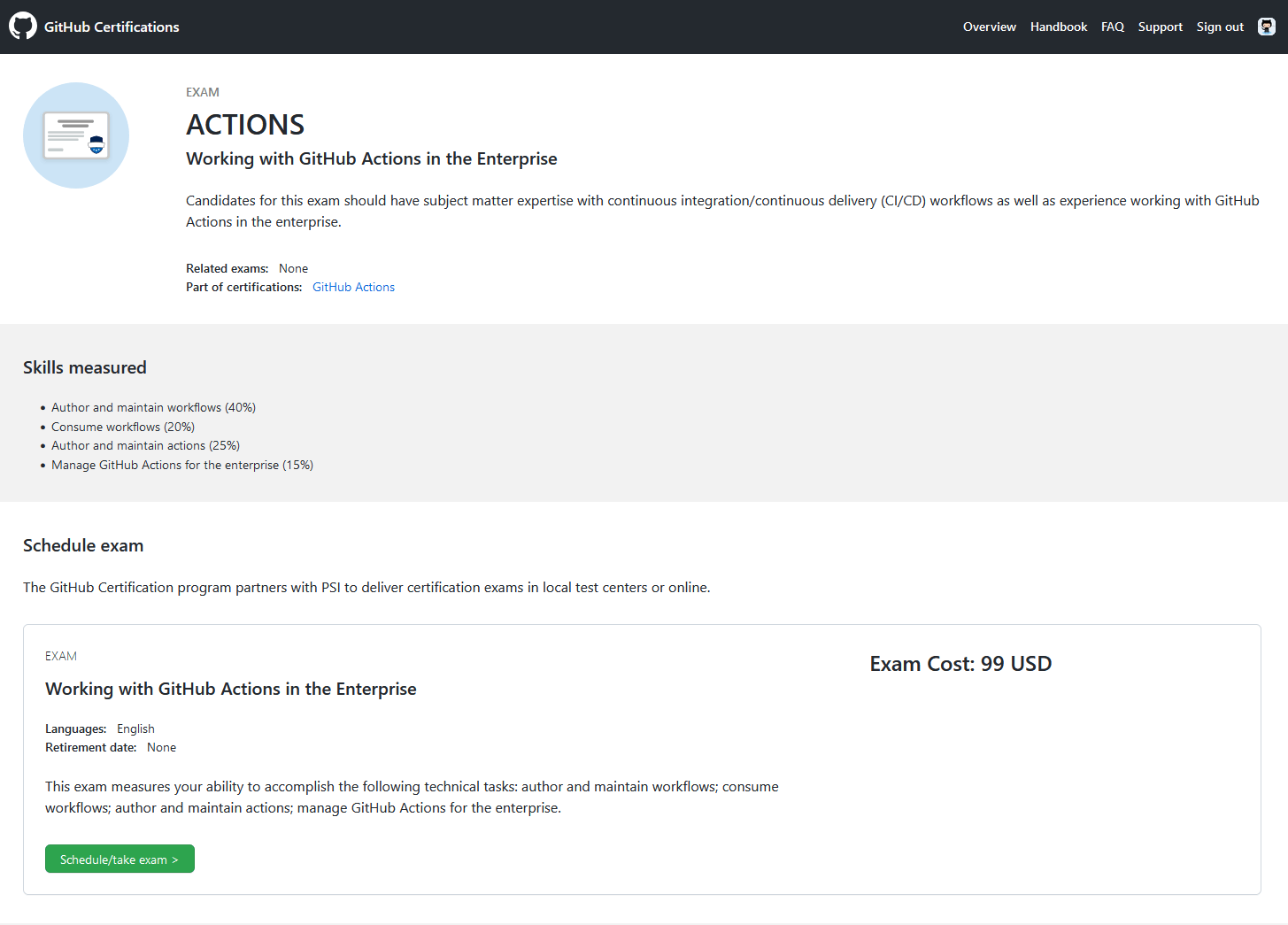
Sitting the Exam
A few days before taking the exam, I received an email instructing me to sit the mock online test to ensure there were no compatibility issues with my PC configuration. Interestingly enough, I encountered a compatibility issue with some software that was running in the background, which I later resolved.
On the day of the exam, I logged in half an hour early to complete the pre-checks, including identification verification, a test of the mic, audio and webcam, and survey of the room by the online proctor monitoring my exam session.
My exam contained 75 multiple choice questions which needed to be completed in 2 hours. Although not officially published at the time of writing, the pass mark for the exam is around 70%.
My strategy for completing the exam involved a 2-pass approach, where I would spend a maximum of 1 minute per question on the first pass. If I encountered any questions I wasn’t sure about, I would ‘flag’ it for later review.
Be aware that the exam questions can be quite tricky, so it’s important to pay very close attention to the wording of each question. Sometimes a single word can completely change the context of a given question.
The exam was split into 2 sections, with section 1 containing the actual exam questions, and section 2 containing the post-exam survey questions. However, it wasn’t clear if the 2 hour time limit applied to both sections. Unfortunately, my exam proctor didn’t know the answer, so I rushed through the first section to ensure I had sufficient time to complete the remaining section. However, this was not required as section 2 is not timed. But now you know!
How Did I Go?
Immediately after completing the exam, I was informed of the result. Thankfully I passed the exam on my first attempt. Yay! 🙂
Overall, I found the exam to be more challenging than I initially expected, so I was glad that I had made the extra effort to prepare for it.
In hindsight, I would have spent more time learning about using GitHub Actions in the Enterprise, including using and troubleshooting self-hosted runners, as this was the area that I found most challenging.
Final Thoughts
Well, I hope you’ve found this blog post to be helpful in preparing for the GitHub Actions Certification exam.
If you’ve recently completed the exam, then I would love to hear of your experiences, and any tips you may have. Please post them in the comments below to help others out there.
Best of luck for the exam! 🙂
- Solved: Filename too long for Git - 18th April 2025
- GitHub Actions Exam Study Guide - 14th February 2025
- Solved: Build Errors Not Showing in VS 2022 - 21st November 2024


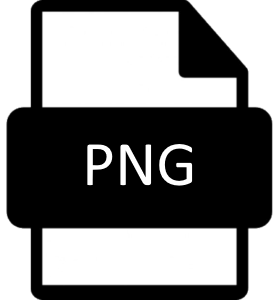
thanks. this is really useful to me